Have you ever wanted to see what the Attendance is for your team… Here is the go guide to help you achieve this…
From the main screen on your app select ‘The Club’ (bottom middle) and you should see a little + sign next to ‘Teams”. Select this and bring up the teams you have permission to view… then select your team.
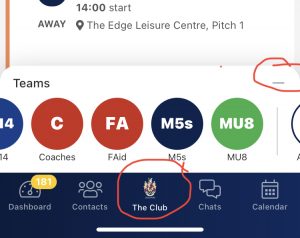
In this example I will be selecting MU8 where you see I am immediately presented with this screen…. There are several useful tabs including Comp/Stats, Messaging, Members.
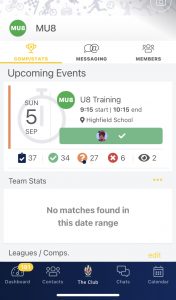
For attendance… stay on Comp/Stats and scroll the page to the bottom.
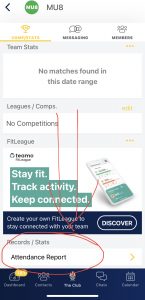
The rest should be self explanatory. Sometimes though you may want to do this on the computer so that you can download a spreadsheet and do some of your own analysis.
This is slightly different… firstly log onto Teamo as normal here: https://web2.teamo.chat/app/dashboard
In the bottom right hand corner is the option to select your team again:
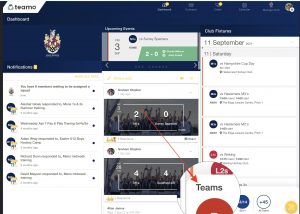
You will then be presented with a very similar screen to Step 2 above. Good luck and make sure you record attendance so that we can keep making good decisions about how to make the club better.